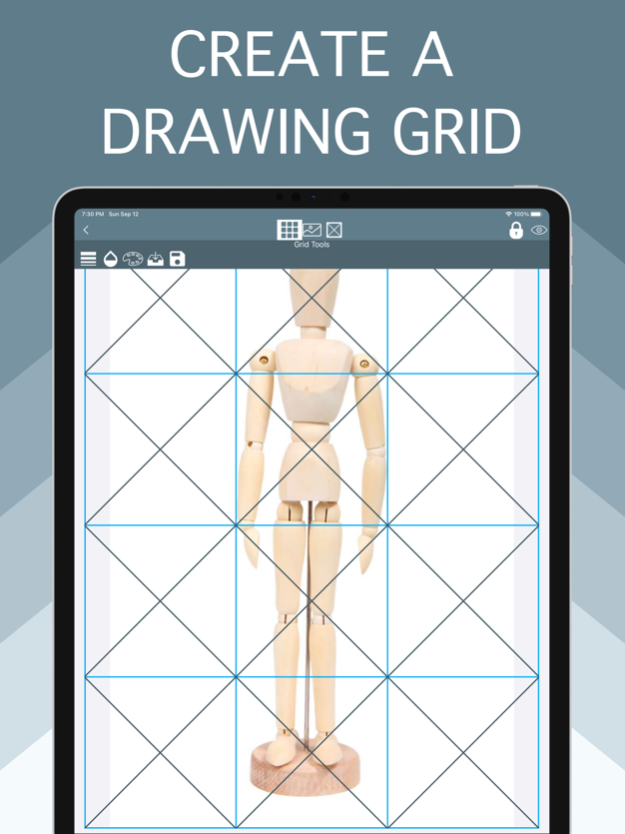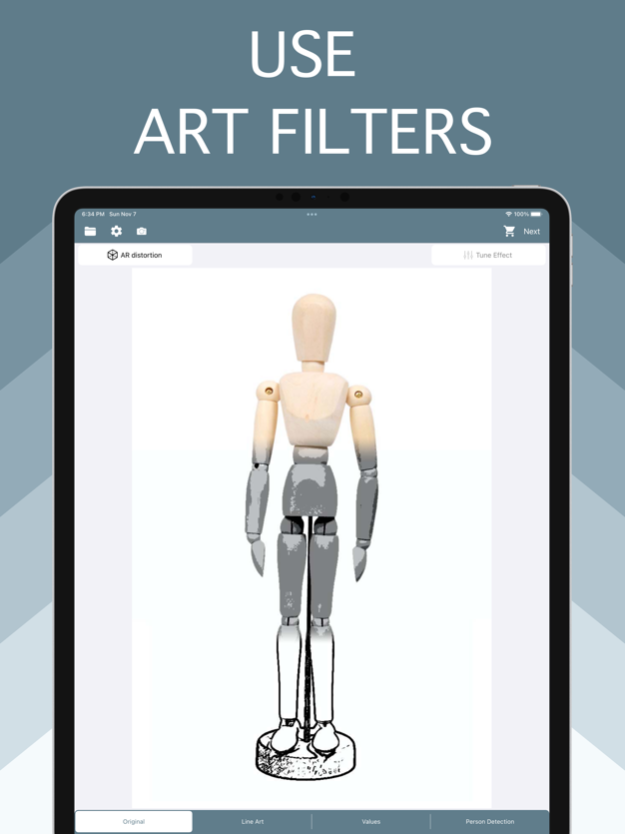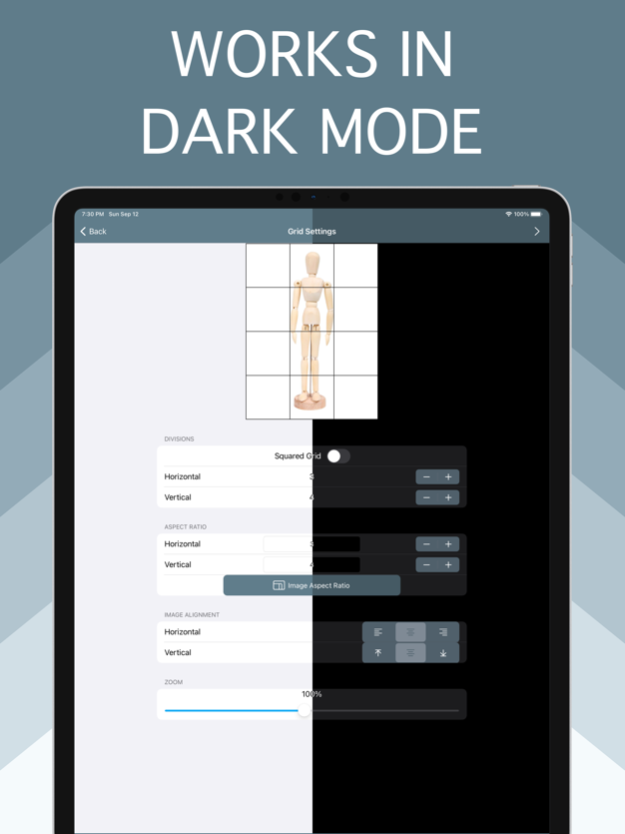Version History
Here you can find the changelog of Tracing Buddy: Drawing Grid since it was posted on our website on 2020-03-09.
The latest version is 3.8 and it was updated on soft112.com on 19 April, 2024.
See below the changes in each version:
version 3.8
posted on 2023-11-01
Nov 1, 2023
Version 3.8
Bug fixes and performance improvements, compiled for the new iOS release
version 3.7.3
posted on 2023-06-16
Jun 16, 2023
Version 3.7.3
Fixes an incorrect handling of image proportions after choosing a project
version 3.7.2
posted on 2023-05-01
May 1, 2023
Version 3.7.2
Solves an issue where an user might be able to open two purchase screens at the same time
version 3.7.1
posted on 2023-03-18
Mar 18, 2023
Version 3.7.1
Purchases logic has been completely rewritten to help us deal with uncommon cases that have occurred during the app's history
version 3.4
posted on 2022-08-12
Aug 12, 2022 Version 3.4
This version adds more export options
Besides the usual file type selection, you can also choose JPG quality and scale the output image. Don't like to see the prompt so often? Disable it in the settings screen and choose default options
Third-party services are also updated to latest releases
version 3.2.3
posted on 2022-04-23
Apr 23, 2022 Version 3.2.3
This version fixes an issue where certain JPG images couldn't be loaded, also adds clarifications in the purchasing screen
version 3.2.2
posted on 2022-03-27
Mar 27, 2022 Version 3.2.2
Fixes issues with advertisement for users in the European Union
version 3.2
posted on 2022-02-19
Feb 19, 2022
Version 3.2
This release changes the logic to display ads. We also took the time to squash a bunch of bugs and introduce a way for you to share a link to the app with your friends
version 3.1.2
posted on 2022-01-24
Jan 24, 2022 Version 3.1.2
The fun updates:
- Introducing the person detection filter. Remove the background of pictures with people in them, makes portraits and figure drawing transfers simpler (Requires premium features and iOS 15)
The boring updates:
- As always, a bunch of bugs are getting rid of, and third-party services get updated to their latest releases
- Supplemental version 3.1.1 fixes a crash in the onboarding screen
- Supplemental version 3.1.2 places a limit to the number of times we'll ask you for review, also added the app version to the bottom of the settings screen for customer service purposes
version 3.1.1
posted on 2021-12-27
Dec 27, 2021 Version 3.1.1
The fun updates:
- Introducing the person detection filter. Remove the background of pictures with people in them, makes portraits and figure drawing transfers simpler (Requires premium features and iOS 15)
The boring updates:
- As always, a bunch of bugs are getting rid of, and third-party services get updated to their latest releases
- Supplemental version 3.1.1 fixes a crash in the onboarding screen
version 3.1
posted on 2021-11-30
Nov 30, 2021 Version 3.1
The fun updates:
- Introducing the person detection filter. Remove the background of pictures with people in them, makes portraits and figure drawing transfers simpler (Requires premium features and iOS 15)
The boring updates:
- As always, a bunch of bugs are getting rid of, and third-party services get updated to their latest releases
version 3.0.1
posted on 2021-10-31
Oct 31, 2021 Version 3.0.1
This is the biggest update since the release of the app!
The fun updates:
- Dark mode is here! This means that every screen in the app has been modified. You are going to see changes everywhere!
- Main Screen has been modified with a more intuitive UI, plus a new image scroll logic with more padding has been applied to other screens
- Grid Settings screen has been completely rewritten
- Main Grid screen now offers a more constant logic to draw grid lines
- A bunch of usability tweaks all over the app
- Check the new “Colors” section in the app settings screen if you find problems with contrast using Dark Mode
- App is iOS 15 ready
- App icon is now brighter, do you like it?
The boring updates:
- As usual, third-party services are updated to the latest releases
Supplemental update 3.0.1 fixes animations issues
Stay tuned for new updates, we are already working on new functionality!
version 3.0
posted on 2021-09-27
Sep 27, 2021 Version 3.0
This is the biggest update since the release of the app!
The fun updates:
- Dark mode is here! This means that every screen in the app has been modified. You are going to see changes everywhere!
- Main Screen has been modified with a more intuitive UI, plus a new image scroll logic with more padding has been applied to other screens
- Grid Settings screen has been completely rewritten
- Main Grid screen now offers a more constant logic to draw grid lines
- A bunch of usability tweaks all over the app
- Check the new “Colors” section in the app settings screen if you find problems with contrast using Dark Mode
- App is iOS 15 ready
- App icon is now brighter, do you like it?
The boring updates:
- As usual, third-party services are updated to the latest releases
Stay tuned for new updates, we are already working on new functionality!
version 2.4.4
posted on 2021-08-13
Aug 13, 2021 Version 2.4.4
The fun updates:
- Project Management. Now you can save grid settings to swap between projects as you need (Premium functionality)
The boring updates:
- The settings screen has been redesigned. This is the start of a major redesign of the app
- As usual, a bunch of bugs get solved and third-party services updated to their newest releases
- Supplemental update 2.4.4 fixes an issue where purchasing price would not be properly formatted for some currencies
version 2.4.3
posted on 2021-08-10
Aug 10, 2021 Version 2.4.3
The fun updates:
- Project Management. Now you can save grid settings to swap between projects as you need (Premium functionality)
The boring updates:
- The settings screen has been redesigned. This is the start of a major redesign of the app
- As usual, a bunch of bugs get solved and third-party services updated to their newest releases
- Supplemental update 2.4.1 fixes issue where the initial project creation wasn’t handled correctly for some users
- Supplemental update 2.4.2 fixes crash when selecting image
- Supplemental update 2.4.3 includes bug fixes for project management and a redesigned purchases screen with dark mode capabilities. Dark mode will soon be available inside the whole app!
version 2.4.2
posted on 2021-07-08
Jul 8, 2021 Version 2.4.2
The fun updates:
- Project Management. Now you can save grid settings to swap between projects as you need (Premium functionality)
The boring updates:
- The settings screen has been redesigned. This is the start of a major redesign of the app
- As usual, a bunch of bugs get solved and third-party services updated to their newest releases
- Supplemental update 2.4.1 fixes issue where the initial project creation wasn’t handled correctly for some users
- Supplemental update 2.4.2 fixes crash when selecting image
version 2.4
posted on 2021-07-01
Jul 1, 2021 Version 2.4
The fun updates:
- Project Management. Now you can save grid settings to swap between projects as you need (Premium functionality)
The boring updates:
- The settings screen has been redesigned. This is the start of a major redesign of the app
- As usual, a bunch of bugs get solved and third-party services updated to their newest releases
version 2.3.3
posted on 2021-05-19
May 19, 2021 Version 2.3.3
The fun updates:
- We know the export screen can be too overwhelming and confusing for some users, so we included a new button to save the grid directly to the photo library
The boring updates:
- Some screens have been redesigned
- Third party services updated to their latest releases
- Supplemental update 2.3.1 adds highlights in the purchase screen and optimizations for the value filter
- Supplemental update 2.3.2 fixes issue of advertisement being placed incorrectly for iPads
- Supplemental update 2.3.3 fixes a bug where the line art filter would not reset properly
version 2.3.1
posted on 2021-04-18
Apr 18, 2021 Version 2.3.1
The fun updates:
- We know the export screen can be too overwhelming and confusing for some users, so we included a new button to save the grid directly to the photo library
The boring updates:
- Some screens have been redesigned
- Third party services updated to their latest releases
- Suplemental update 2.3.1 adds highlights in the purchase screen and optimizations for the value filter
version 2.3
posted on 2021-04-11
Apr 11, 2021 Version 2.3
The fun updates:
- We know the export screen can be too overwhelming and confusing for some users, so we included a new button to save the grid directly to the photo library
The boring updates:
- Some screens have been redesigned
- Third party services updated to their latest releases
version 2.1.2
posted on 2021-02-01
Feb 1, 2021 Version 2.1.2
Another supplemental update. It informs users choosing a free trial if they wish to be reminded to cancel
Plus, minimal graphics tweaks
A big new feature is about to get introduced. Be sure to have your auto-update on!
version 2.1.1
posted on 2021-01-16
Jan 16, 2021 Version 2.1.1
Supplemental update, fixes bugs regarding to the new subscriptions, plus small aesthetic changes and a new option to send feedback for anyone using a client outside the default one
version 2.1
posted on 2020-12-31
Dec 31, 2020 Version 2.1
- The fun updates:
Free Trials!
Tracing Buddy now includes subscriptions for the paid features, this allows us to give free trials to users. Go try them! Don't worry, the price for the lifetime option remains the same
- The boring updates:
Bugs fixed, third party services updated to their latest releases
version 2.0.2
posted on 2020-11-22
22 Nov 2020 Version 2.0.2
Really small change: added a new social media to the App Settings screen, feel free to visit us there
version 2.0.2
posted on 2020-11-22
Nov 22, 2020 Version 2.0.2
Really small change: added a new social media to the App Settings screen, feel free to visit us there
version 2.0.1
posted on 2020-11-12
Nov 12, 2020 Version 2.0.1
Supplemental update fixing small aesthetic problems, plus, trying to fix a recurring bug where users can't retrieve an image from their devices
If you can't use specific photos from you library please let us know at contacto@lafappbrica.com
version 2.0
posted on 2020-10-22
22 Oct 2020 Version 2.0
BIG Update
- New Grid UI, Now all of the tools are located in the top bar with indications of its functions. Hope you enjoy it!, If you have anything to suggest send us an email in the settings screen!
- Orientation Lock is removed from iPhone devices, feel free to turn that phone into landscape now!
- Really small changes to the app functionality like adjustments to scrolls, spacings, colors; that we hope make the experience better
The boring updates:
- As always, third party services are updated to their latest releases
If you enjoy using the app please make sure to write a review!
version 2.0
posted on 2020-10-22
Oct 22, 2020 Version 2.0
BIG Update
- New Grid UI, Now all of the tools are located in the top bar with indications of its functions. Hope you enjoy it!, If you have anything to suggest send us an email in the settings screen!
- Orientation Lock is removed from iPhone devices, feel free to turn that phone into landscape now!
- Really small changes to the app functionality like adjustments to scrolls, spacings, colors; that we hope make the experience better
The boring updates:
- As always, third party services are updated to their latest releases
If you enjoy using the app please make sure to write a review!
version 1.7
posted on 2020-10-08
Oct 8, 2020 Version 1.7
This version brings iOS 14 improvements!
The fun updates:
- New, more secure and private way to share your pictures with the app
- New, improved Color Wheel selection
- Changes to the line art filter; now it works fast and smooth, even for larger images!
The boring updates:
- A few bugs fixed
- Third party services updates to their newer releases
If you enjoy using this app please be sure to write a review!
version 1.6
posted on 2020-08-21
21. Aug. 2020 Version 1.6
Fun updates:
This new version lets you choose between two exporting file types: JPG and PNG. Now you can export the line art images and grid and keep the transparent areas! Give it a try, it works great if you want to use the grid directly in a drawing app
Boring updates:
As always, we keep third party libraries updated to their latest releases. Also fixed a couple of bugs and set a few traps to catch more in the future
version 1.6
posted on 2020-08-21
Aug 21, 2020 Version 1.6
Fun updates:
This new version lets you choose between two exporting file types: JPG and PNG. Now you can export the line art images and grid and keep the transparent areas! Give it a try, it works great if you want to use the grid directly in a drawing app
Boring updates:
As always, we keep third party libraries updated to their latest releases. Also fixed a couple of bugs and set a few traps to catch more in the future
version 1.5
posted on 2020-07-06
Jul 6, 2020 Version 1.5
No fun updates this time…
We are making internal changes to make sure we finally get rid of some elusive bugs that have been hanging around for a while
And as always we make sure to update third party services to the latest releases
We’re close to iOS update season, the fall will introduce many improvements that we are already researching to add to our app. Plus we are also preparing another surprise we hope to reveal soon!
version 1.4
posted on 2020-05-01
May 1, 2020 Version 1.4
The fun updates:
- You can now save the line art image to a file
The boring updates:
- A couple of bugs fixed
- Third party services updated to their latest releases
version 1.3
posted on 2020-03-05
Mar 5, 2020 Version 1.3
The fun updates:
- We borrowed the line art filter to our sister app, Drawing Proportions, and we got it back working better than ever, so why not use it?
You now have the option to apply a tint color to the resulting line art image, and we hope you like the new interface to change the filter properties
The boring updates:
- Got stuck on the grid screen? No problem, there is now an exit button you can use to return to the previous screen
- Bugs cleaned and third party services updated to their newest versions
- Suggestions? Comments? There’s now in-app feedback available
version 2.3.2
posted on 1970-01-01
30 de abr. de 2021 Version 2.3.2
The fun updates:
- We know the export screen can be too overwhelming and confusing for some users, so we included a new button to save the grid directly to the photo library
The boring updates:
- Some screens have been redesigned
- Third party services updated to their latest releases
- Supplemental update 2.3.1 adds highlights in the purchase screen and optimizations for the value filter
- Supplemental update 2.3.2 fixes issue of advertisement being placed incorrectly for iPads
version 1.3
posted on 1970-01-01
2020年3月5日 Version 1.3
The fun updates:
- We borrowed the line art filter to our sister app, Drawing Proportions, and we got it back working better than ever, so why not use it?
You now have the option to apply a tint color to the resulting line art image, and we hope you like the new interface to change the filter properties
The boring updates:
- Got stuck on the grid screen? No problem, there is now an exit button you can use to return to the previous screen
- Bugs cleaned and third party services updated to their newest versions
- Suggestions? Comments? There’s now in-app feedback available
version 1.6
posted on 1970-01-01
2020年8月21日 Version 1.6
Fun updates:
This new version lets you choose between two exporting file types: JPG and PNG. Now you can export the line art images and grid and keep the transparent areas! Give it a try, it works great if you want to use the grid directly in a drawing app
Boring updates:
As always, we keep third party libraries updated to their latest releases. Also fixed a couple of bugs and set a few traps to catch more in the future
version 2.1.1
posted on 1970-01-01
2021年1月16日 Version 2.1.1
Supplemental update, fixes bugs regarding to the new subscriptions, plus small aesthetic changes and a new option to send feedback for anyone using a client outside the default one